Want to see how Havi can help with your ERP software implementation?
Let our dedicated team support you every step of the way.
Thank you for messaging us
You message has been sent.
We will get back to you shortly.
You might also like
Data is the lifeblood of your business success, yet is it facilitating your actions? With the adopti...
Overflowed with emails, piled-up voicemails, and colleagues chasing down for quick updates - all the...
You love the robust features of Odoo and Microsoft 365 . However, have you recently got a plan to in...


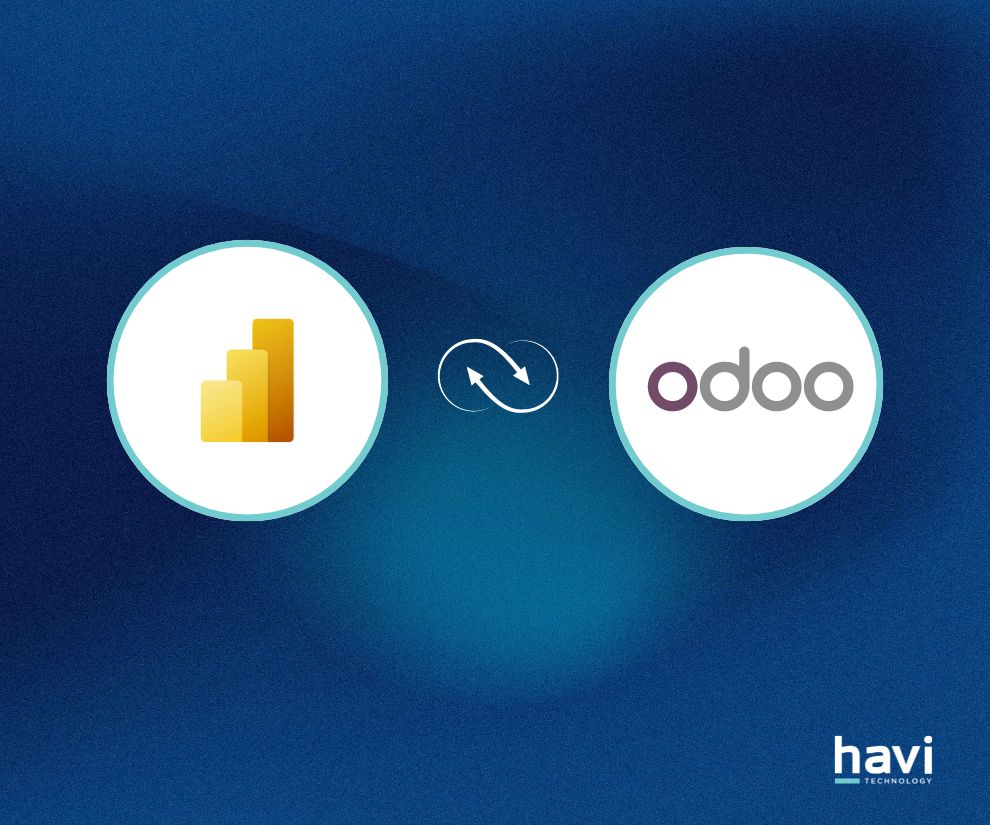


Wondering how to integrate your Salesforce with Odoo efficiently? This article helps you explore three common data integration workflows and overcome typical integration challenges. Let’s dive in.
Why Integrate Odoo With Salesforce
Integrating Odoo and Salesforce is a great option if you’re planning to streamline your business operations and foster customer service. Establishing a smooth connection between these two platforms helps businesses gain a comprehensive view of their sales and customer management procedures with more consistent data and seamless workflows.
Explore other Odoo integration solutions
Common Integration Workflows To Consider
By establishing a seamless data-sharing solution, Odoo and Salesforce integration ensures that both platforms operate with the latest database. Here we summarise three common integration features between Odoo and Salesforce:
1. Export Odoo sales & customer data to Salesforce
To update your Salesforce CRM with the latest data, the integration helps export essential data groups from the Odoo system. For example, when a new product is updated in Odoo, the integration automatically exports product data to its corresponding records in Salesforce. This provides up-to-date customer and product information in Salesforce, improving sales rep productivity. In Odoo, transferable data can be:
2. Import Salesforce sales & product data to Odoo
Importing data from Salesforce to Odoo can help enrich your Odoo with the latest updates on various activities such as fulfilment and tracking, inventory control and order processing, etc. For example, when a customer address is updated in Salesforce, it will be automatically imported to the corresponding record in Odoo. This may help users automate data entry and streamline the fulfilment stage. Common transferable data in Salesforce can be:
3. Synchronise Odoo & Salesforce data
To make sure that both Odoo and Salesforce get the latest data, you can utilise the integration to establish a two-way synchronisation between the two platforms. For instance, when a customer address is adjusted in Odoo, the integration automatically updates the corresponding record in Salesforce, or vice versa. This enables data consistency across Odoo and Salesforce and gets rid of data discrepancies. You can consider these types of data:
Tips To Mitigate Potential Odoo & Salesforce Integration Challenges
Any successful integration requires thorough planning and careful execution. Below are the most common challenges that many businesses encounter when integrating Odoo with Salesforce:
Potential Challenges
Overcoming Tips
Complex data mapping
Inconsistent or incompatible data
Disrupted or leaked sensitive customer data
Poor user adoption
Low integration performance
Limited integration features
Customise Workflows With An Official Odoo Partner
This article has discussed common workflows for Odoo and Salesforce integration. However, it is critical to understand that each business has unique structures and procedures. In case it is difficult for you to handle the integration complexity, consider working with an official Odoo partner to make the most out of the integration.
At Havi Technology, we are highly experienced with Odoo and its integration challenges. Our team of ISO-certified Odoo experts will help to analyse your processes, build and customise integration solutions to meet your unique demands
Odoo & Salesforce Integration - Frequently Asked Questions
1. Does Odoo have a CRM?
Yes. Odoo is an open-source ERP that consists of integrated modules for key business functions, including a CRM module. Odoo CRM allows you to efficiently manage leads and opportunities, streamline sales pipelines, integrate with marketing automation solutions, and eventually increase sales revenue.
2. Which methods are available to integrate Odoo with Salesforce?
You can integrate Odoo with Salesforce in 2 ways:
3. Can I choose what data to synchronise between Odoo and Salesforce?
Yes, you can, but the flexibility depends on the integration solution you choose. With pre-built connectors, their features usually showcase the types of data that you can synchronise between the two platforms - however, it can be limited if your desired data types aren’t included.
On the other hand, if you discuss your unique case with integration specialists, they will identify your data requirements right at the beginning and evaluate the integration potential later. This offers more flexibility but may come with extra costs if your workflows are significantly complex.